Things to Consider When Choosing Video Analytics Software
Video analytics software has become a game-changer in the world of video surveillance, offering advanced features that enhance security, operational efficiency, and data insights. For businesses and organizations, selecting the right video analytics platform can make a substantial difference in security management. In this article, we’ll walk you through the key factors to consider when choosing video analytics software, the benefits it brings, and the essential features that can make or break your system.
Published
January 17, 2024

What is video analytics?
Video Analytics (VA), also known as video content analytics (VCA), video content analysis (VCA) or video analysis (VA), refers to the use of computer algorithms and artificial intelligence techniques to analyze video content for a certain purpose. It enables automated extraction, interpretation, and understanding of data from video streams. By combining computer vision, machine learning, and pattern recognition algorithms, video analytics provides actionable insights from vast amounts of video data.
Applications of Video Analytics
Video Analytics has a wide range of applications including
- Security and Surveillance: Video analytics has revolutionized security and surveillance systems. It can automatically detect and alert security personnel about suspicious activities, unauthorized access, and unusual behavior. Features such as facial recognition, object tracking, and perimeter monitoring enhance the overall effectiveness of security systems.
- Retail and Marketing: Video analytics plays a crucial role in retail and marketing sectors. It enables businesses to analyze customer behavior, footfall patterns, and engagement levels in physical stores. With video analytics, retailers can optimize store layouts, measure the effectiveness of advertising campaigns, and personalize customer experiences.
- Traffic and Transportation: Video analytics is used to monitor and manage traffic flow in cities, highways, and parking areas. It aids in detecting traffic violations, analyzing congestion patterns, and optimizing traffic signal timings. Furthermore, it facilitates the identification of license plates for toll collection and parking enforcement purposes.

- Industrial Automation: Video analytics finds applications in industrial settings, where it assists in monitoring production lines, identifying defects, and ensuring worker safety. It can detect anomalies, track inventory, and optimize workflow processes, leading to enhanced operational efficiency and reduced downtime.
- Healthcare and Medical Imaging: Video analytics can analyze medical imaging data, such as X-rays and MRI scans, assisting healthcare professionals in diagnosing diseases and abnormalities. It also enables the monitoring of patients, fall detection in elderly care, and analysis of surgical procedures for quality control.
Video Analytics Functions and Features
Depending on the use case different computer vision functions are used to build advanced video analytics software.
- Object Detection: Object detection is the process of identifying and localizing specific objects or regions of interest within an image or video. It involves detecting the presence of objects and drawing bounding boxes around them.
- Object Tracking: Object tracking involves following the movement of specific objects across consecutive frames in a video. It assigns a unique identifier to each object and tracks its position, size, and other attributes over time.
- Motion Detection: Motion detection is a video analytics technique that identifies and tracks changes in the position of objects between consecutive frames. It is commonly used for security and surveillance purposes.
- Facial Recognition: Facial recognition (FR) is a biometric technology that analyzes and identifies individuals based on their facial features. It is used to detect and recognize specific faces within a video.
- Crowd Analytics: Crowd analytics involves analyzing the behavior, movement patterns, and demographics of crowds in video footage. It helps in understanding crowd dynamics and optimizing crowd management strategies.
- Heatmap: A heatmap is a visual representation that uses colors to indicate the intensity or frequency of events or activities within a video. In video analytics, heatmaps are often used to visualize areas of high activity or interest.
- Anomaly Detection: Anomaly detection is the process of identifying unusual or abnormal behavior within a video. It helps in detecting potential threats, safety violations, or suspicious activities.
- Action Recognition: Action recognition involves identifying and categorizing human activities or actions within a video. It enables the understanding and classification of different behaviors and events.
- Video Summarization: Video summarization refers to the process of condensing a longer video into a shorter version while preserving the key events, important moments, or highlights. It helps in quickly reviewing or extracting useful information from lengthy video footage.
- Video Redaction: Video redaction is the process of removing or obscuring sensitive or private information from a video. This is typically done to protect the identities of individuals or sensitive information that should not be made public.
- Deep Learning: Deep learning is a subset of machine learning that uses artificial neural networks with multiple layers to automatically learn and extract complex patterns from data. It is commonly used in video analytics for tasks like object detection and recognition.
- Object Classification: Object classification involves identifying and categorizing objects within a video based on their visual characteristics. It can be used to distinguish between different types of objects, such as vehicles, people, or animals.
- Object Counting: Object counting involves keeping track of the number of instances of a particular object or group of objects within a video. It can be used for traffic analysis, crowd monitoring, or inventory management.
- People Counting: People counting is a specific form of object counting that focuses on tracking the number of people within a video. It is commonly used for crowd control, occupancy monitoring, or retail analytics.
- License Plate Recognition (LPR): License plate recognition (LPR) is a video analytics technique that automatically reads and recognizes license plate numbers from vehicles within a video. It is used for traffic enforcement, parking management, and security applications.
- Audio Analytics: Audio analytics involves analyzing and processing audio data within a video, such as speech recognition, sound classification, or speaker identification. It can be used for security and surveillance, speech analytics, or multimedia indexing.
- Multi-camera Analytics: Multi-camera analytics involves integrating and analyzing data from multiple cameras simultaneously, allowing for a more comprehensive understanding of events and behaviors. It is used for situational awareness, forensic analysis, or smart city applications.
- Behavioral Analysis: Behavioral analysis involves studying and understanding the patterns, actions, and interactions of individuals or objects within a video. It helps in detecting anomalies, predicting behavior, and identifying trends or patterns.
- Optical Character Recognition (OCR): Optical Character Recognition (OCR) is a technology that enables the extraction and recognition of text from images or video frames. It involves the use of algorithms to identify and convert printed or handwritten text into machine-readable text data. OCR allows video analytics systems to analyze and interpret textual information within videos, such as license plate numbers, street signs, or text on documents or labels.
Benefits of Video Analytics
Depending on the use case, the benefits of a video analytics System might differ. Some common benefits include:
- Enhanced Security: Video analytics significantly improves security by automating surveillance, detecting threats in real-time, and providing prompt alerts to security personnel. It reduces the burden of manual monitoring and enhances the overall effectiveness of security systems.
- Operational Efficiency: By automating processes and providing real-time insights, video analytics improves operational efficiency in various industries. It enables organizations to streamline workflows, identify bottlenecks, and optimize resource allocation, ultimately reducing costs and improving productivity.
- Customer Insights: In the retail and marketing sectors, video analytics helps businesses gain a deeper understanding of customer behavior, preferences, and demographics. This knowledge can be leveraged to personalize marketing strategies, enhance customer experiences, and drive sales growth.
- Data-driven Decision Making: Video analytics empowers organizations to make data-driven decisions based on accurate and timely insights. It enables the identification of trends, patterns, and anomalies, facilitating proactive decision-making and strategic planning.

Video Analytics vs. Sensors
What are the main differences between video analytics and sensors? Do they offer the same range of benefits and applications? What should you choose for your business or enterprise?
We have compiled a chart that outlines the major differences between video analytics and sensors, and also highlights the major identifiers of each category.

What is Business Intelligence and how does it factor into Video Analytics?
Business Intelligence (BI) is a process of analyzing data and presenting actionable information that helps executives, managers and employees within organizations to make informed business decisions. It is an important facet of video analytics because it seamlessly takes users from data analysis to usable insights that can be used to boost the business.
BI integration in video analytics is instrumental to effective utilization of data, and aims to simplify the process of data analysis for users.

The above image represents the scope of BI integration in Isarsoft Perception, our flagship software, and demonstrates exactly how actionable insights can be obtained by users. Our chosen case is queue management (as visualized), with the displayed data pertaining to various aspects of queue management such as queue length, flow, and estimated waiting time.
To the right, there is also a column of the four BI software that can be integrated into Isarsoft Perception, at present. Here's a little about each:
- Microsoft Power BI - Quickly find meaningful insights within your data that help make better business decisions or easily build rich, visual analytic reports.
- Tableau - Tableau is a visual analytics platform transforming the way we use data to solve problems - empowering people and organizations to make the most of their data.
- Metabase - Metabase is an open source tool that enables high-quality data instrumentation, visualization, and querying.
- Superset - Superset is an intuitive interface for data visualization predominantly, and allows for users to create interactive dashboards.
Data Privacy and Compliance
It is important to ascertain before purchasing video analytics software, that the chosen software complies to national and international data protection laws. In the case of Isarsoft Perception, it is the GDPR.
The General Data Protection Regulation (GDPR) is a comprehensive privacy and security law enacted by the European Union (EU). It sets stringent regulations for the collection, processing, and protection of personal data of individuals within the EU. GDPR applies not only to EU-based organizations but also to any entity worldwide that handles the data of EU residents. The regulation aims to give individuals greater control over their personal information and to standardize data protection laws across the EU. It provides for significant fines for non-compliance with data protection and security standards.
Isarsoft Perception also conducts regular internal and external audits to maintain a high level of data security, consistently.

More about Isarsoft
With Isarsoft Perception, your camera systems become part of your business intelligence. Whether the goal is to increase efficiency, customer satisfaction or safety, Isarsoft Perception provides the insights needed for informed decisions.
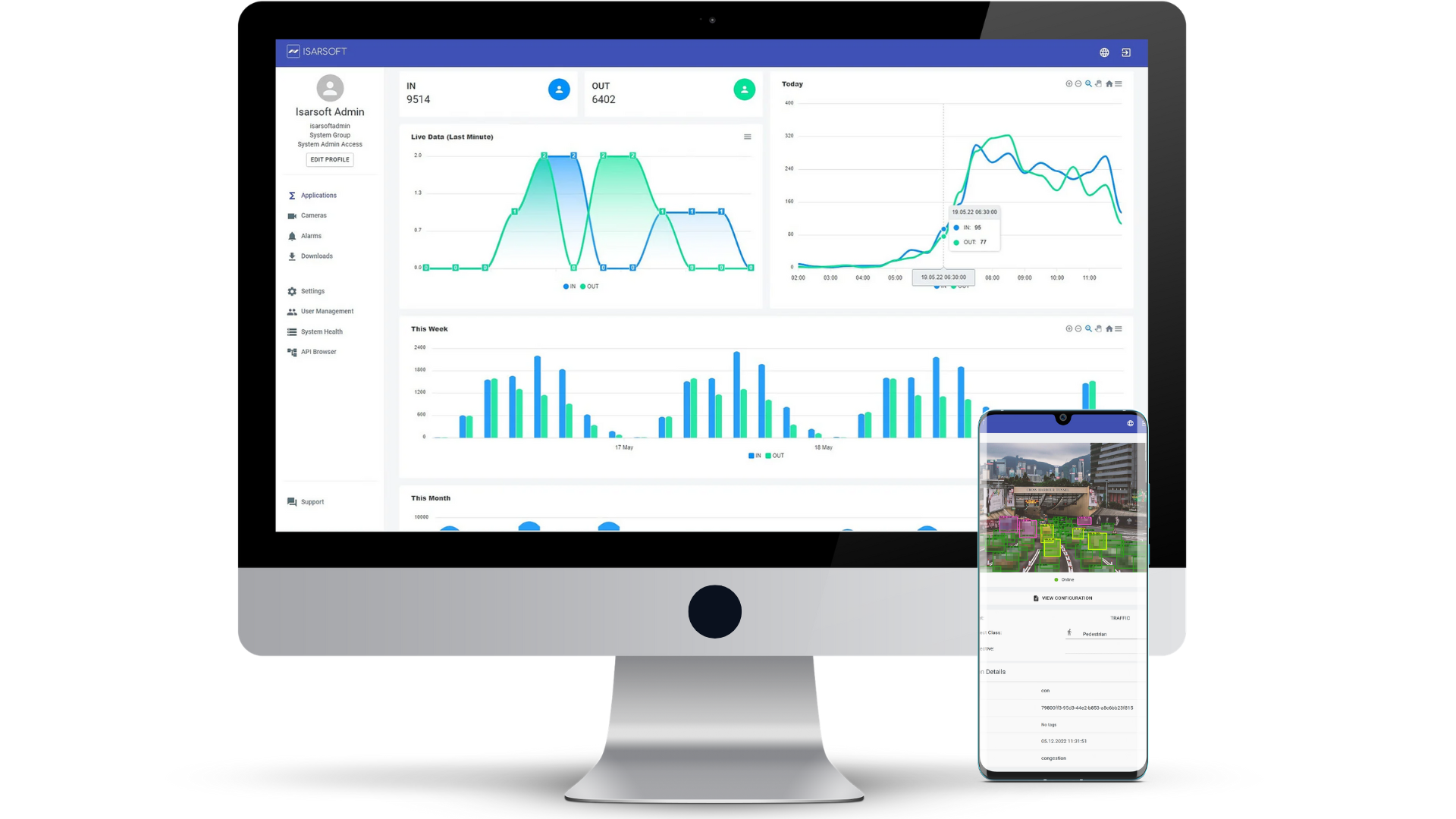
Contact us, to learn more about how to turn security cameras into intelligent sensors.



