Measuring Traffic Speed: How does Video Analytics help?
The measurement of traffic speed in a consistent, reliable manner is one of Isarsoft Perception's many features. In this article, we discuss how the software does it and the relevance of video analytics in the domain itself.
Published
May 22, 2023
.avif)
The use of video analytics in the traffic stratosphere has achieved prominence, and for a multitude of reasons. The measurement of vehicular speed is one of them.
A software such as Isarsoft Perception processes and analyzes data in real time, which makes it the ideal choice for an use case wherein traffic speeds need to be evaluated with immediacy.
The role of Video Analytics in Smart Traffic
In the sphere of traffic management, the use of video analytics can be divided into two broad classifications.
Movement based analytics is the first, indicating that analysis is carried out while the detected object is moving. This can be used to detect any traffic rule violations or accidents.
The latter category is Pattern Recognition and Detection, which alludes to the fact that video analytics can be used to classify objects within a frame. The software can be programmed to recognize specific objects within the frame and be used for related functions such as vehicle classification, pedestrian detection, etc.
While talking about speed detection and tracking, we deal with movement based analytics. An example of how video analytics can be used to simplify traffic speed measurement and its various sub-domains, is Free Flow Speed (FFS). FFS is the average vehicle speed during periods of low traffic volume, usually when the traffic flow is undeterred by bad weather, roadworks or congestion.
FFS helps users find a baseline when analyzing traffic speed data.
The Isarsoft Approach
Isarsoft Perception’s approach to velocity measurement is via its set of visualizations that can be accessed by, first, creating an Object Flow application. The Object Flow application converts video streams into metadata and is ideally positioned to conduct movement based analytics.
The set of visualizations comprise four heat maps, one trajectory map and a preliminary detection map. In this article, we shall be discussing the velocity map in particular, and how it can be used to assess traffic speed.
The velocity map is a heat map that represents pictorially the datasets that correspond to the velocity of detected objects. The color coding is simple: red is used to denote high velocity, yellow is used for velocities that are not as high and blue or turquoise is used for very slow/stationary objects.
The color coding makes it possible to read a velocity map at a glance, and intuitively understand the traffic situation at any given time. It can also be used to detect traffic violations such as lane changes, overspeeding, etc.


The above image is a velocity map of traffic surrounding a public square. The traffic is sparse, understandable by the spaces between the colors along the lines. The color is red towards the right-side of the image, an indication that the vehicles speed up once they have surpassed the main square.
Implementing Road Safety via Video Analytics
The benefits of real-time speed detection using video analytics are many, ranging from vehicle classification to congestion detection. The most arguably important benefit, however, might be in the many ways that smart tech helps enhance road safety.
Accident Prevention
Speed detection via video analytics allows planners and patrol forces to gain immediate intel on rule-breakers. For example, if a vehicle is detected to be overspeeding, immediate action can be taken to curb their movement. This alleviates the probability of occurrence of accidents.
Stopped Vehicle Detection
A velocity heat map, as explained previously, uses the color blue to represent low speeds. It can also be used to identify stopped vehicles, by virtue of a particular spot that remains immovable for a long time and is displayed in the color blue.
This information is useful while identifying vehicles parked in non-designated parking areas and in the context of events that pose a threat to security.
Wrong Way Vehicle Detection
Velocity maps can be used to detect vehicles driving down the wrong way or in the process of taking a wrong turn. An alarm can be preset for the purpose, (read our article about how to create an alarm in Isarsoft Perception here), so as to ensure that detections go unmissed.
More about Isarsoft
With Isarsoft Perception, your camera systems become part of your business intelligence. Whether the goal is to increase efficiency, customer satisfaction or safety, Isarsoft Perception provides the insights needed for informed decisions.
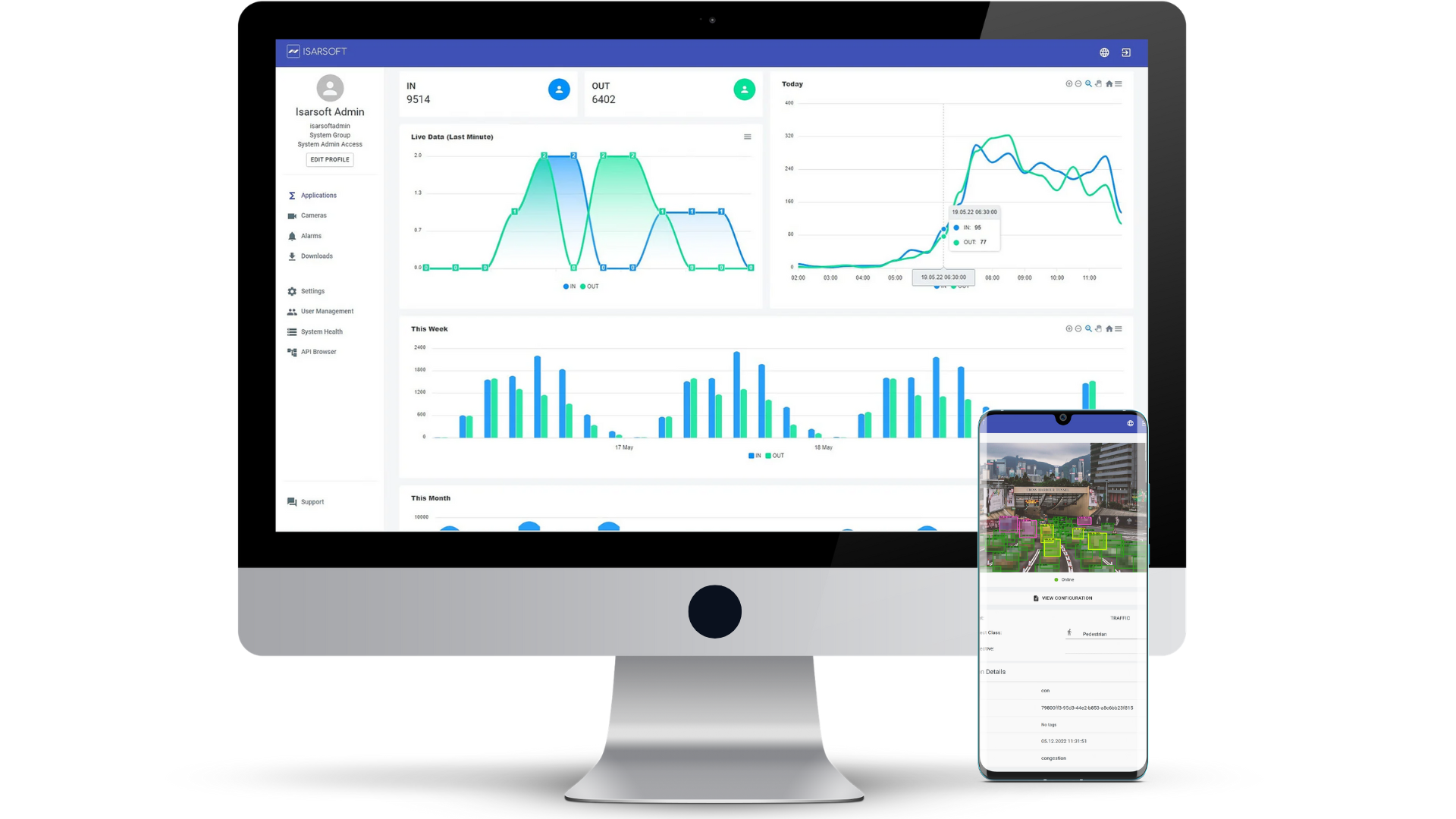
Contact us, to learn more about how to turn security cameras into intelligent sensors.



